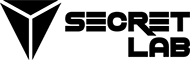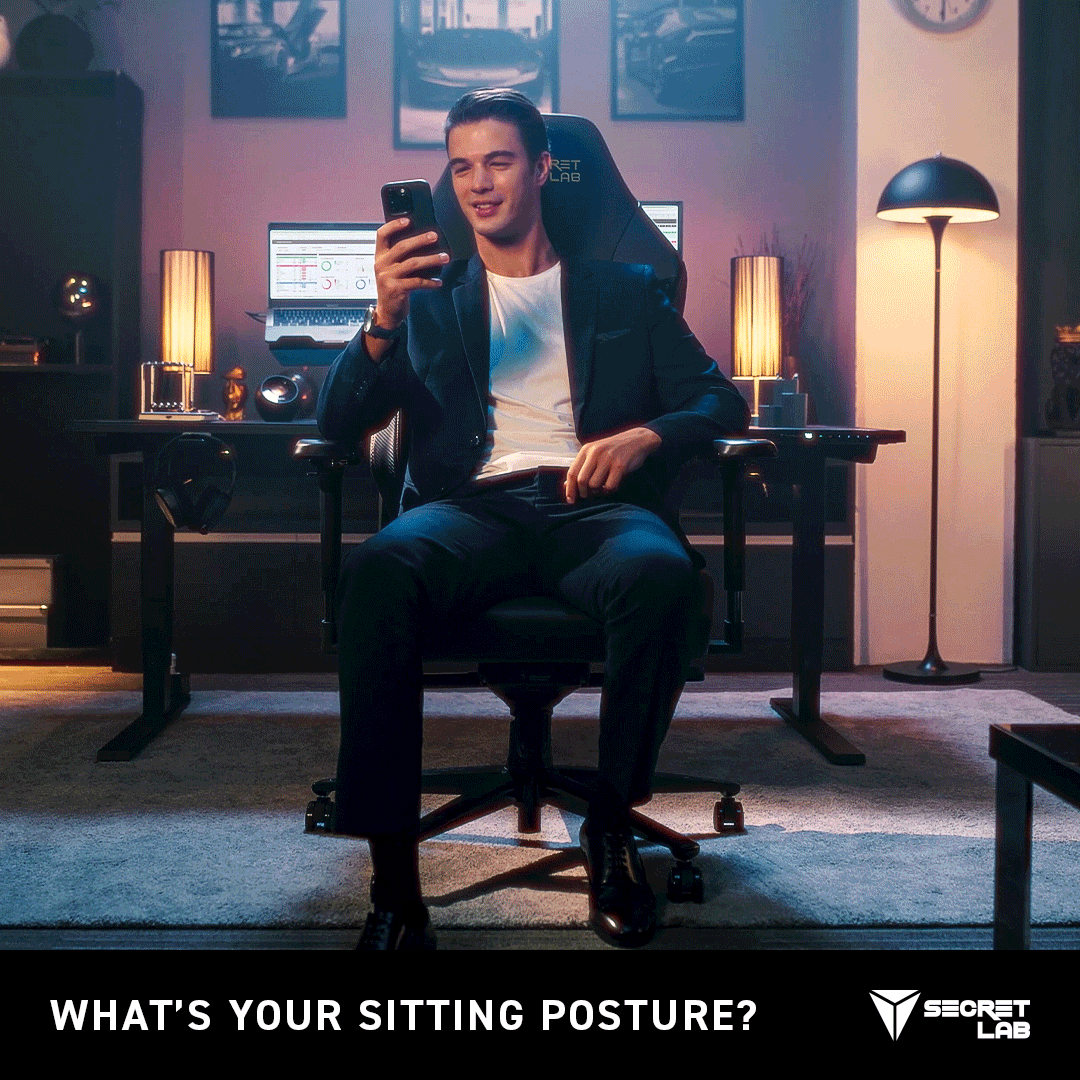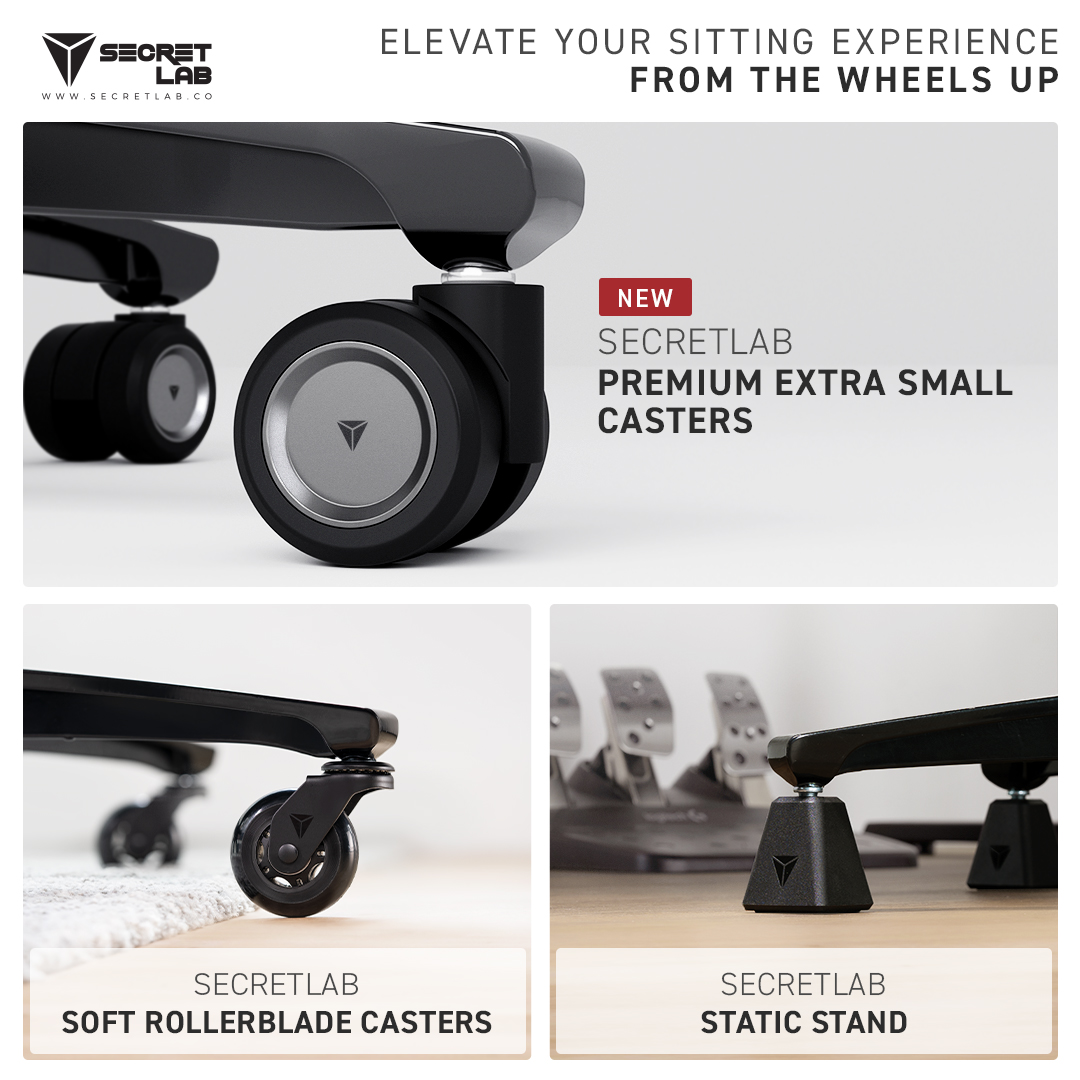After researching several computer chairs and gaming chairs to find the best one on the market, you’re now the proud owner of an award-winning Secretlab chair. You and your back are in for a comfortable treat: Imagine hours and hours of gaming, working or binge-watching an entire season of your favorite TV series in one sitting, feeling oh-so-relaxed on your Secretlab gaming seat without the need to get up.
But a Secretlab chair is anything but a simple gaming chair. There’s so much more it can do for you. Here are five of our top tips to help you get the most out it:
1. Adjust, adjust, adjust
Any gaming chair or computer chair should come with adjustable features to support your body’s natural movement over the course of the day. We all know the feeling of losing track of time in the heat of an intense gaming battle or churning out those work reports. But research has shown that a fixed sitting position over a prolonged period can lead to squeezing of the blood vessels in the muscles, reducing the blood circulation and causing discomfort or stiffness in those parts of your body.
If you’re going to be seated for many hours, make use of your Secretlab gaming chair’s suite of adjustable features. Fully utilize the 165-degree recline of your backrest and the tilt of your seat base every now and then to alter your sitting position, and shift the pressure and weight of your body to other parts of your back. Not only will this improve blood circulation, it also reduces risk of fatigue and even injury.

The armrests on your Secretlab gaming chair are also adjustable in four directions (up/down, left/right, forward/back and even diagonally) to ensure that your elbows and forearms are always properly supported, taking the strain off your neck and shoulder muscles as you type and click away.

2. Take a nap in it
Want a quick recharge but don’t want to get off your Secretlab chair and shuffle over to your bed?
Pull that right lever on your gaming chair and you’re able to recline almost fully back. Don’t worry about falling or toppling. You can adjust the tension of the backrest’s recline by adjusting the knob on the underside of your gaming chair.
Not just that, Secretlab gaming seats are designed with optimal CG (center of gravity) in mind, equipped with a Class 4 hydraulic pistons and made with robot-welded carbon structural steel to keep your chair sturdy and firmly in place as you catch that much-needed forty winks. True story.
P.S: We won’t tell your boss!

3. Use that lumbar support
Your Secretlab chair is packed with ergonomically-considered lumbar support that adapts to the natural inward curve of your lower spine. Backed by physicians and our own independently assembled Ergonomics Advisory Board, the new 4-way L-Adapt™ lumbar support system on the Secretlab TITAN Evo moves up-and-down and in-and-out, so you can adjust it to exactly the way you want it. From our Secretlab Classics* collection, the OMEGA 2020 comes with a memory-foam lumbar pillow meant to mold to the shape and curvature of your lower spine, while the TITAN 2020 and TITAN XL 2020 come with an inbuilt, fully-adjustable lumbar support mechanism. So put that to good use and protect your lower back!
*Secretlab Classics is the official collection of our 2020 award-winning gaming chairs, which includes the Secretlab OMEGA 2020, the Secretlab TITAN 2020 and TITAN XL 2020, and all their Special Edition (SE) variants.
After all, proper lower back support takes the stress off the muscles surrounding the spine that help keep its natural curve. If not, you could find your neck and upper back leaning forward to compensate, possibly resulting in slouching and posture problems over time.


4. Get used to proper support
Secretlab chairs are made with our signature, high-density cold-cured foam that is specially engineered to provide well-placed pockets of air for cushioning and proper support of your back. It, however, is designed not to sink in or collapse under pressure.
You may initially feel unaccustomed to it, especially if you’ve been sitting on a chair made with soft-foam or lacking proper support, but once you get used to such proper support, you’ll notice a difference in your comfort and fatigue levels after prolonged periods in your Secretlab gaming chair.
5. Care for it
Your Secretlab chair is engineered and made with only top-quality materials so it will last you for years, even with prolonged usage. This means that your chair should be around to take care of you for a long, long time. However, even the toughest and most durable of materials will succumb to wear-and-tear if not treated properly.
So make sure you take care of your Secretlab chair’s upholstery, and it’ll look after your back while looking brand new even after years down the road.

Takeaway
Your Secretlab chair is made to provide superior comfort and support. Make full use of its suite of adjustable features and your time in it is about to get even more comfortable.