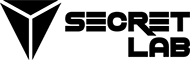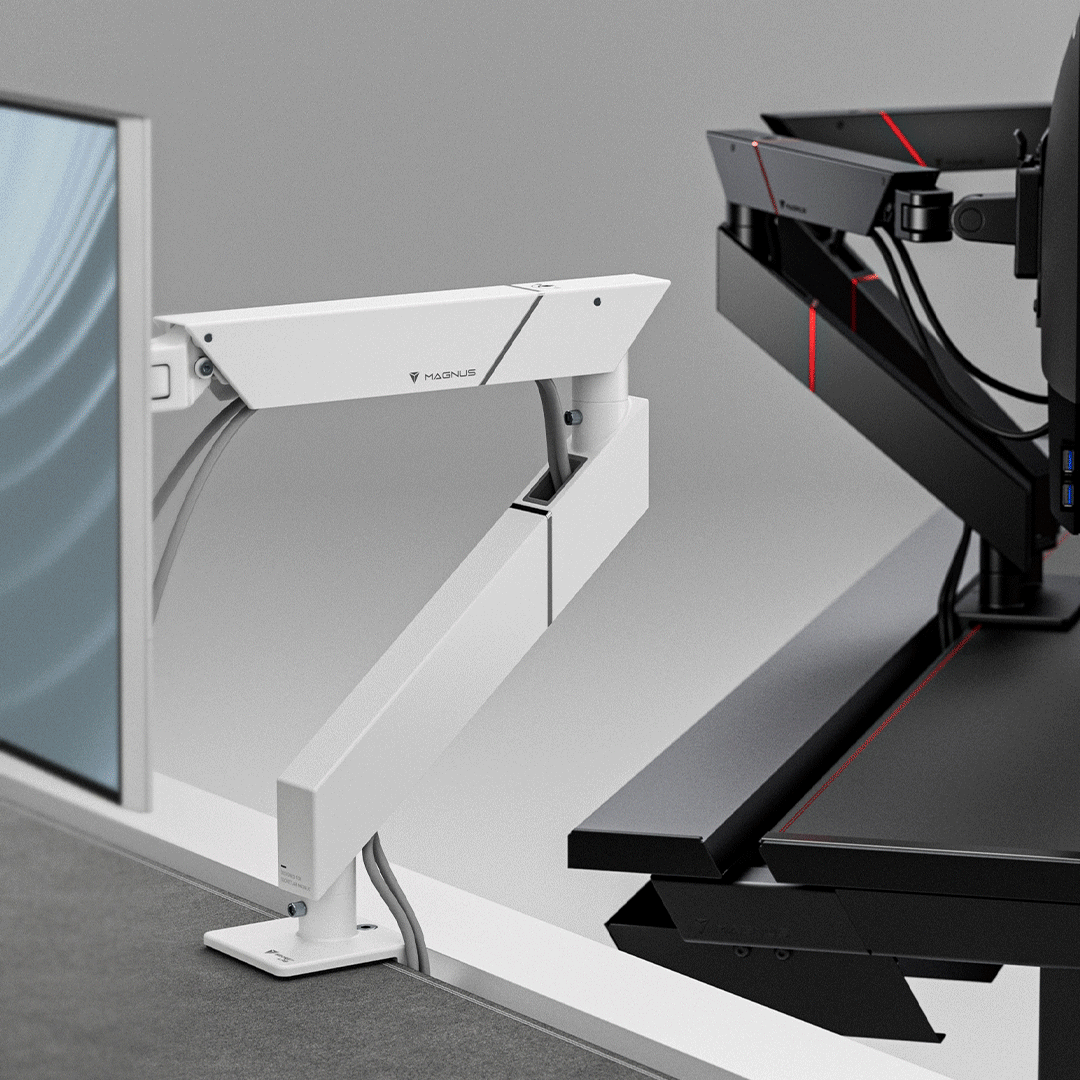Your Secretlab MAGNUS Pro standing desk features a built-in control panel for easy height adjustments and custom presets. If your control panel is not behaving as expected or displays an error code, simply follow the troubleshooting steps below.
Performing a quick desk reset should resolve the majority of issues. If you continue to encounter a specific error code, look for the corresponding code below and follow the steps to address it.
How to reset your Secretlab MAGNUS Pro standing desk
Half of all reported desk issues are resolved by a simple reset, which only takes a few minutes.
- Press and hold the down button to lower the Secretlab MAGNUS Pro to the lowest position (650mm/25.6”).
- Press and hold the down button again until the digital display shows “RST.”
- The desk will move up and down slightly. Do not release the button until a beep is heard.
- The motorized leg columns are now synchronized via the software in the control box.
- Raise the desk to the highest (1,250mm/49.2”) and lowest position (650mm/25.6”) to confirm proper function.
If your Secretlab MAGNUS Pro is unresponsive…
If your desk is not responding and you are unable to reset it, follow the steps below to power cycle the control box.
- Disconnect the power to the desk for at least 10 seconds to reset the Control Box.
- Reconnect power to the desk and perform the reset procedure to synchronize the motorized leg columns.
Check all cable connections to ensure that your desk is properly powered.
- Check for power at the wall outlet.
- Check that all cables are securely connected.
- Check all cable connections for damage to the cord or pins.
Error codes
| Error Code | Description | Solution |
|---|---|---|
| HOT | ◾ Control box is overheated ◾ Desk has been in continuous motion for more than 18 minutes | ◾ Wait a few minutes for the control box to cool down or let the desk cool for 18 minutes |
| E21 | ◾ Motor Group 2 connection error | ◾ Check cable connections from the left motorized leg column to control box. ◾ Check cable connections for damage to the cord or pins. |
| E11 | ◾ Motor Group 1 connection error | ◾ Check cable connections from the right motorized leg column to control box. ◾ Check cable connections for damage to the cord or pins. |
If you are encountering a different error code, you may refer to our complete troubleshooting guide here.
Should your issue persist, please reach out to our customer support team. They are available 7 days a week and will be happy to assist.