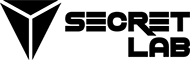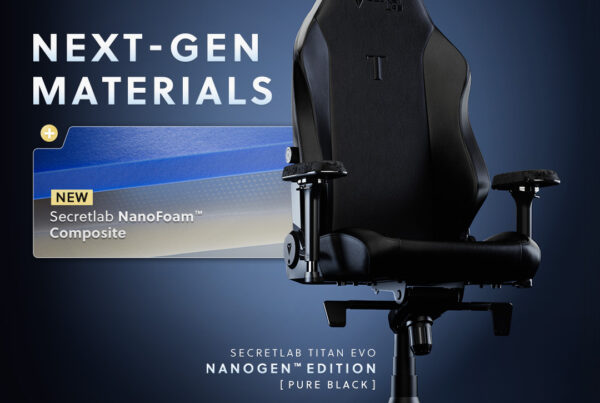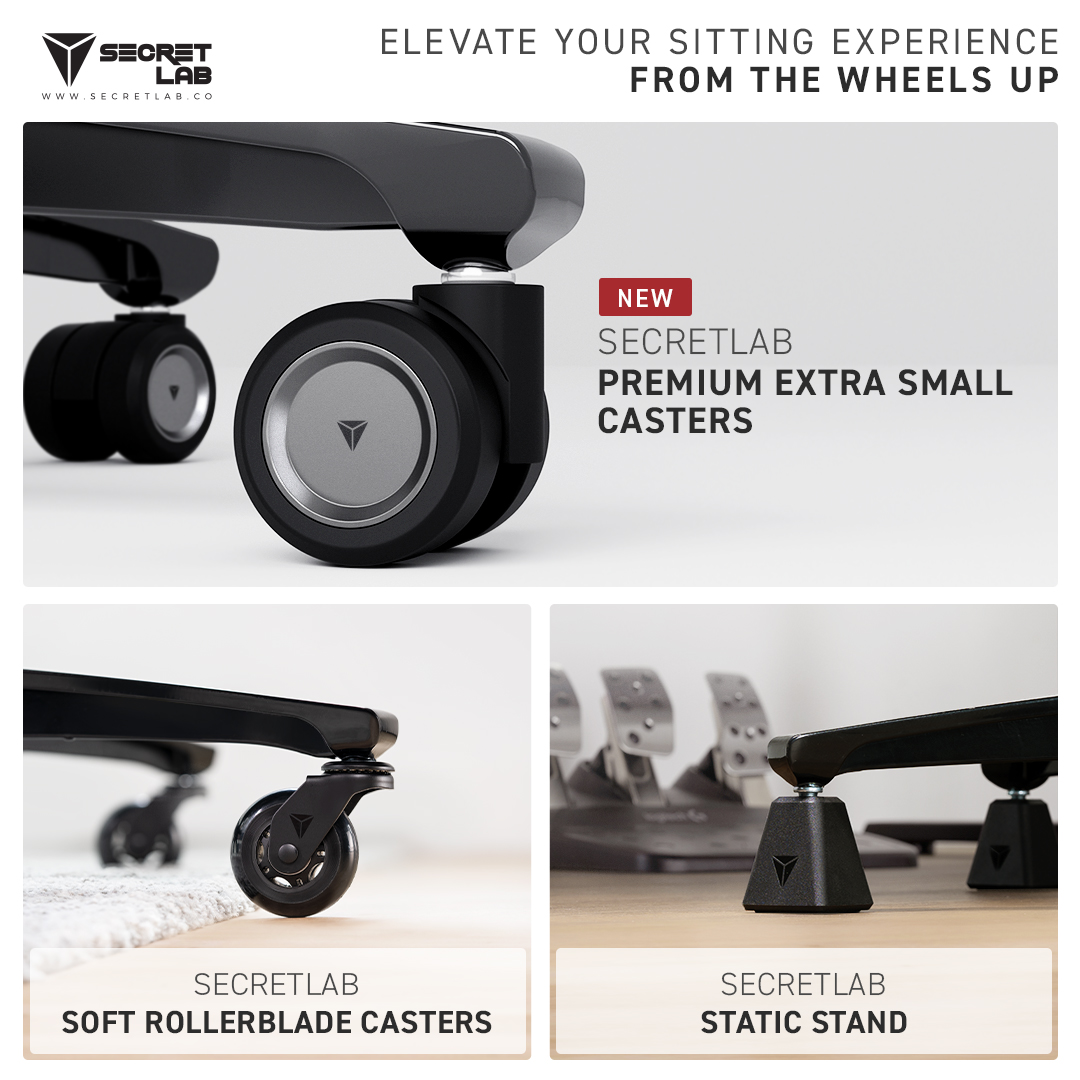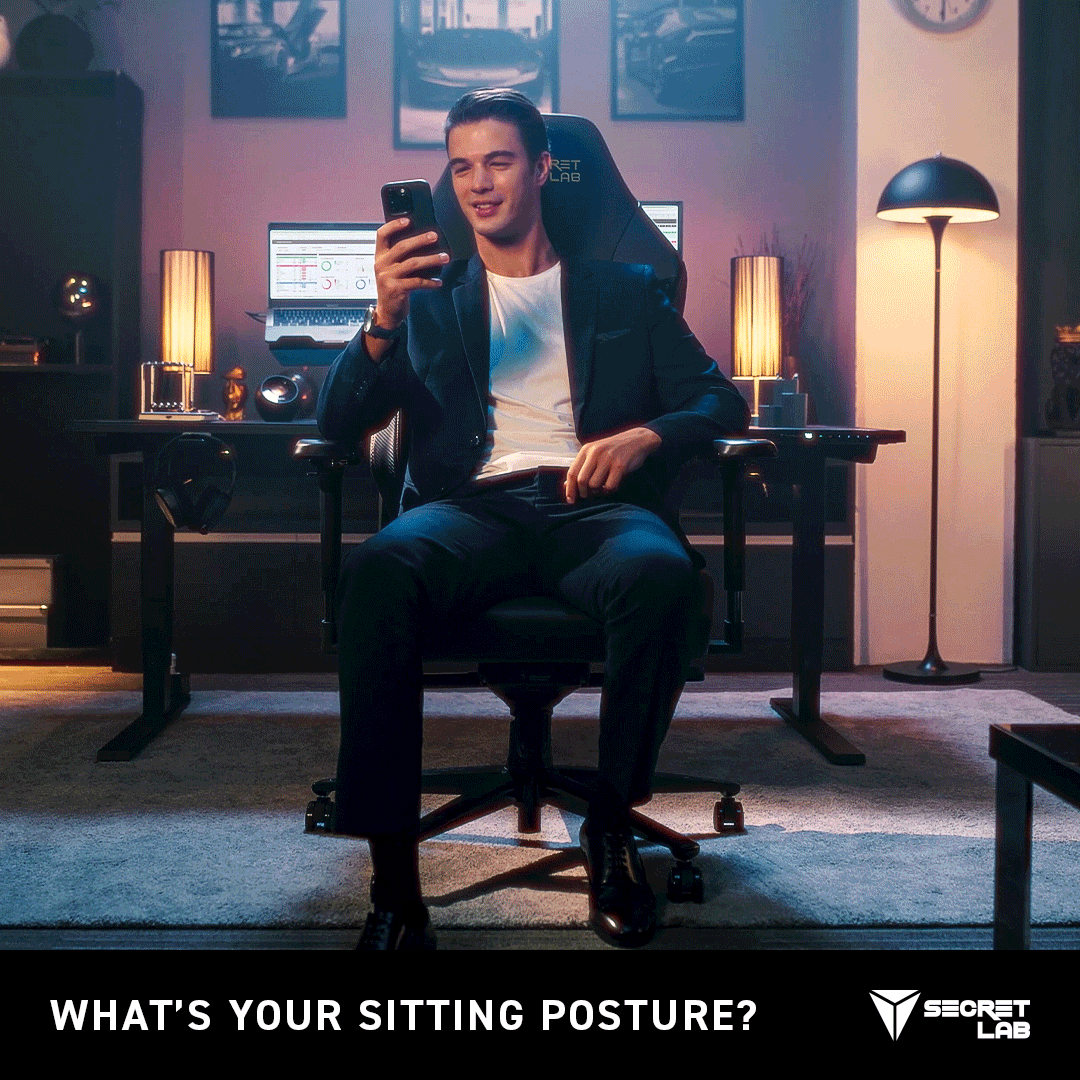
The perfect posture doesn’t exist. But bad ones certainly do. We ask Dr. Lindsey Migliore — a member of our Ergonomics Advisory Board — for ergonomic tips on how to improve posture across all the different ways you sit.
The concept of a singular “perfect” posture is a thing of the past. We’re doing more at our desks than ever before, changing postures as we switch between activities — whether you’re hosting a video call, working on a spreadsheet, reading, or gaming.
However, the specific postures you adopt vary between individuals. “People naturally favor particular sitting postures according to our individual body patterns,” said Dr. Lindsey Migliore, the founder of GamerDoc and an esports medicine and PM&R physician. “Although we are born with relative symmetry on one side of our body compared to the other, most adults have muscular imbalances from one side to another.”

Falls and other trauma, sleeping habits, exercise, and activities can cause muscles on one side to chronically tighten and others to loosen, making certain postures feel more comfortable for some people than others.
At the same time, frequent posture changes help relieve stress on your body, preventing stress from peaking in a single area. A 2010 study investigating the relationship between variability of postural movement and comfort discovered that individuals who sit for long hours in the same posture – or have a bad posture – experience musculoskeletal discomfort and pain in the ischiocrural muscle region.¹
Dr. Migliore looked at four of the most common sitting postures and shared how you can make minor adjustments to instantly improve posture and ergonomic health.
How to improve posture and sit better

Sitting upright
- Plant your feet flat on the ground
Dangling feet increase pressure on the back of your legs and buttocks. Keep your feet flat on the ground whenever possible — the additional points of contact with the ground help you form a stable base to distribute your body weight more evenly.
Can’t reach the floor? Secretlab footrests provide additional ergonomic support to help you plant your feet.
- Keep your knees level with your hips
Adjust the seat height so that your knees are at hip level, or slightly lower. This helps to maintain a neutral pelvis position, reducing strain on your lower back.
Leave a slight gap between the back of your knees and the edge of the seat to avoid restricting blood flow to your lower legs. The Secretlab TITAN Evo features a waterfall edge — a more rounded and acute angle at the seat edge that reduces pressure behind your knees.
- Keep your lower back and shoulders well-supported
The TITAN Evo’s L-ADAPT™ Lumbar Support System moves in four directions — up and down, and in and out — so you can customize it to fit you. Tailor the height and depth of the lumbar support so that it supports the natural arch of your lower back.
Keep your shoulders relaxed and avoid slouching forward. The side wings of regular gaming chairs feature a more aggressive curve of 55°, forcing your shoulders to slouch forward. TITAN Evo’s side wings are designed with a gentler 30° angle, following the natural horizontal curve of your shoulders and giving you more room to sit however you like.

Sitting reclined
- Keep your lower back aligned with the lumbar support
You should be well-supported whether you’re sitting up or laying back. When sitting in a reclined position, adjust the L-ADAPT™ Lumbar Support System to make sure that it still supports the curve of your spine.
- Make sure your head and neck are properly supported
Take a moment to make sure your neck is properly supported by your head pillow before sinking into your midday nap. Your head should be in a neutral position, not tilted too far forward or backward.
The Secretlab Magnetic Head Pillow securely attaches onto the TITAN Evo’s headrest without straps, so you can easily move it up or down.
- Don’t recline too far backward
If your chair is reclined too far backward, you might be putting excessive strain on your back or neck. That’s why our Secretlab TITAN Evo only reclines up to 165° — any further, and you risk straining your back.
Your shoulders should also be relaxed instead of hunched forward while reclining.


Sitting cross-legged, or with one knee crossed over the other
- Cross your legs the other way
While crossing your legs can be comfortable for short bouts, one of your legs is constantly putting pressure upon the other. You’re also over-taxing the joints on one side of your body. To prevent soreness and discomfort around your hips and lower back, alternate the crossing of your legs periodically to shift your weight to the other side of your body.
- Stretch frequently
Take regular breaks to uncross and stretch your legs. This can help improve circulation and prevent muscle fatigue.
When you cross one knee over the other, one of your legs dangles above the ground. The lack of support means the muscles are constantly in a state of tension. Remember to flex your ankle to relax and protect your ligaments and joints.
- Keep your body weight centered
With one knee crossed over the other, one leg ends up bearing the weight of the other. Make sure that your foot is firmly planted on the ground or a footrest, so you still have a stable base to support your body.
Slouching or leaning excessively to one side forces your spine into an unnatural curve. Sit upright to keep your weight centered and evenly distributed. The gently sloping sides of the TITAN Evo’s pebble seat base guide you toward the middle for a larger contact area and more uniform pressure distribution.
Find out more about how Secretlab chairs are designed to improve posture and encourage movement.
¹Søndergaard, K.H.E., Olesen, C.G., Søndergaard, E.K., De Zee, M., Madeleine, P. (2010). The variability and complexity of sitting postural control are associated with discomfort. Journal of biomechanics. 43. 1997-2001. 10.1016/j.jbiomech.2010.03.009.