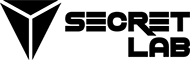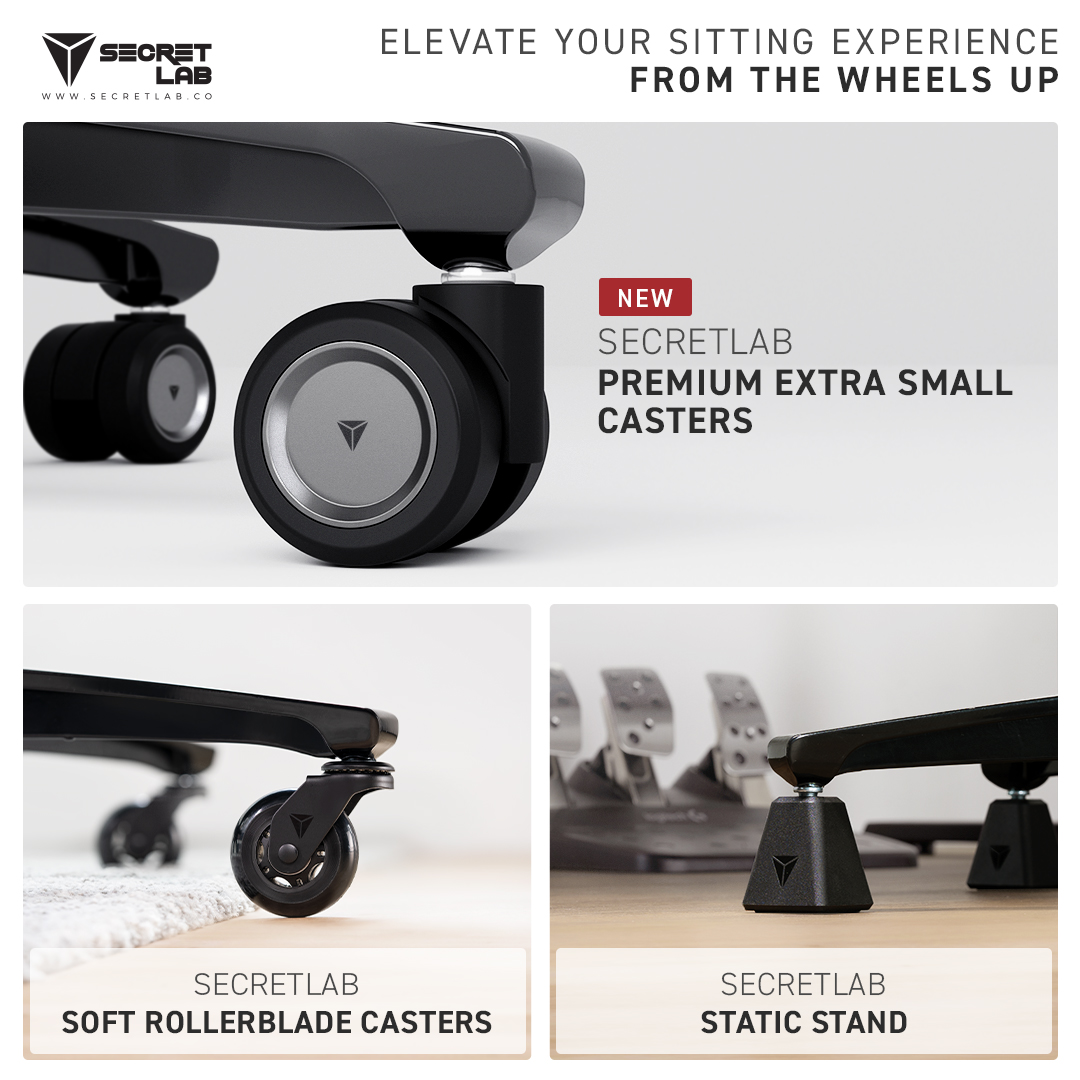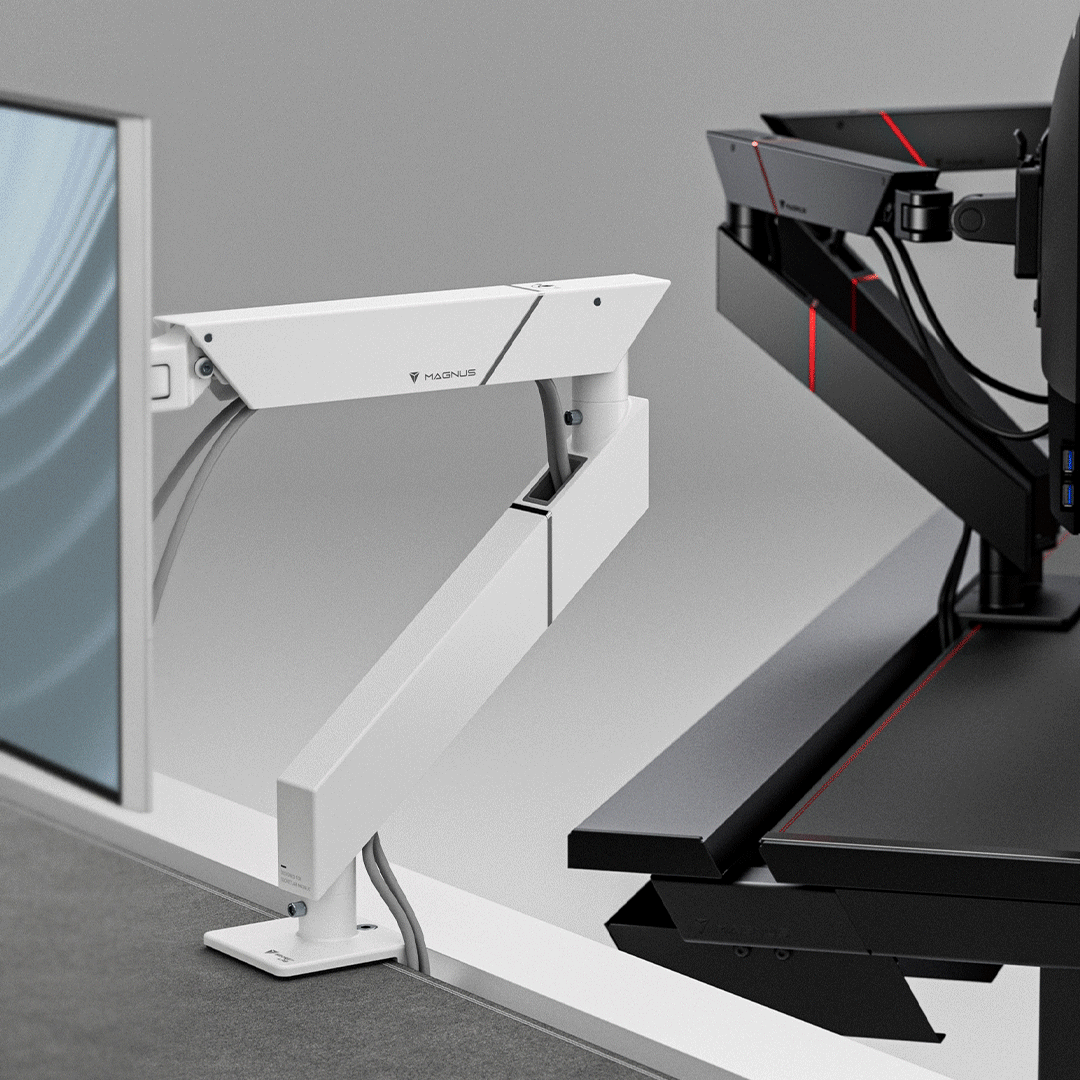
When it comes to performance, don’t overlook the power of the right tools. For instance, adding a monitor arm to your setup can help elevate your screen to the optimal position, reducing eye and muscle strain.
Secretlab MAGNUS Monitor Arms support a wide range of monitor configurations, giving you the flexibility to set up your screens exactly as you need. Maximize productivity and make the most of your space, especially when juggling multiple tasks at one time.
Designed to fit perfectly into the cable tray opening of your Secretlab MAGNUS, these monitor arms offer a full range of dynamic movement. Tilt, swivel, or rotate your screen until it’s perfectly positioned, whether you’re sitting, standing, or reclining at your desk.
But with so many MAGNUS Monitor Arm options to choose from, how do you find the right one for your setup? Here’s a guide to help you achieve the perfect fit.

One Monitor
The Secretlab MAGNUS Single Monitor Arm is ideal for most single-screen setups, handling monitors up to 34 inches and under 8kg (17.6lbs). Its sleek design and adjustability allow effortless switching between portrait and landscape viewing. Choose from Black or Pure White to suit your workspace aesthetic — or match your MAGNUS desk.

For heavier displays between 8–16 kg (17.6–35.2lbs) or ultrawide screens up to 57 inches, opt for the Secretlab MAGNUS Monitor Arm (Heavy Duty Edition). It is engineered for ultrawide monitors like the Samsung Odyssey Neo G9, with a double locking VESA mechanism and heavy-duty tilt pivot for extra secure mounting and to prevent sagging.
If your monitor weighs exactly 8kg, we recommend the Heavy Duty Edition monitor arm to future-proof your setup and support potential upgrades.
Tip:
- To center your monitor, install the C-clamp mount of your MAGNUS Monitor Arm 42cm (16.5”) from the middle of the desk. This also maximizes the range of your MAGNUS Monitor Arm and allows you to push your monitor as far back as you need. For neater cable routing, set up the clamp on the same side of the desk as your PC.
- If your monitor arm is installed on the Secretlab MAGNUS Desk Riser, use a display cable length of at least 2m.
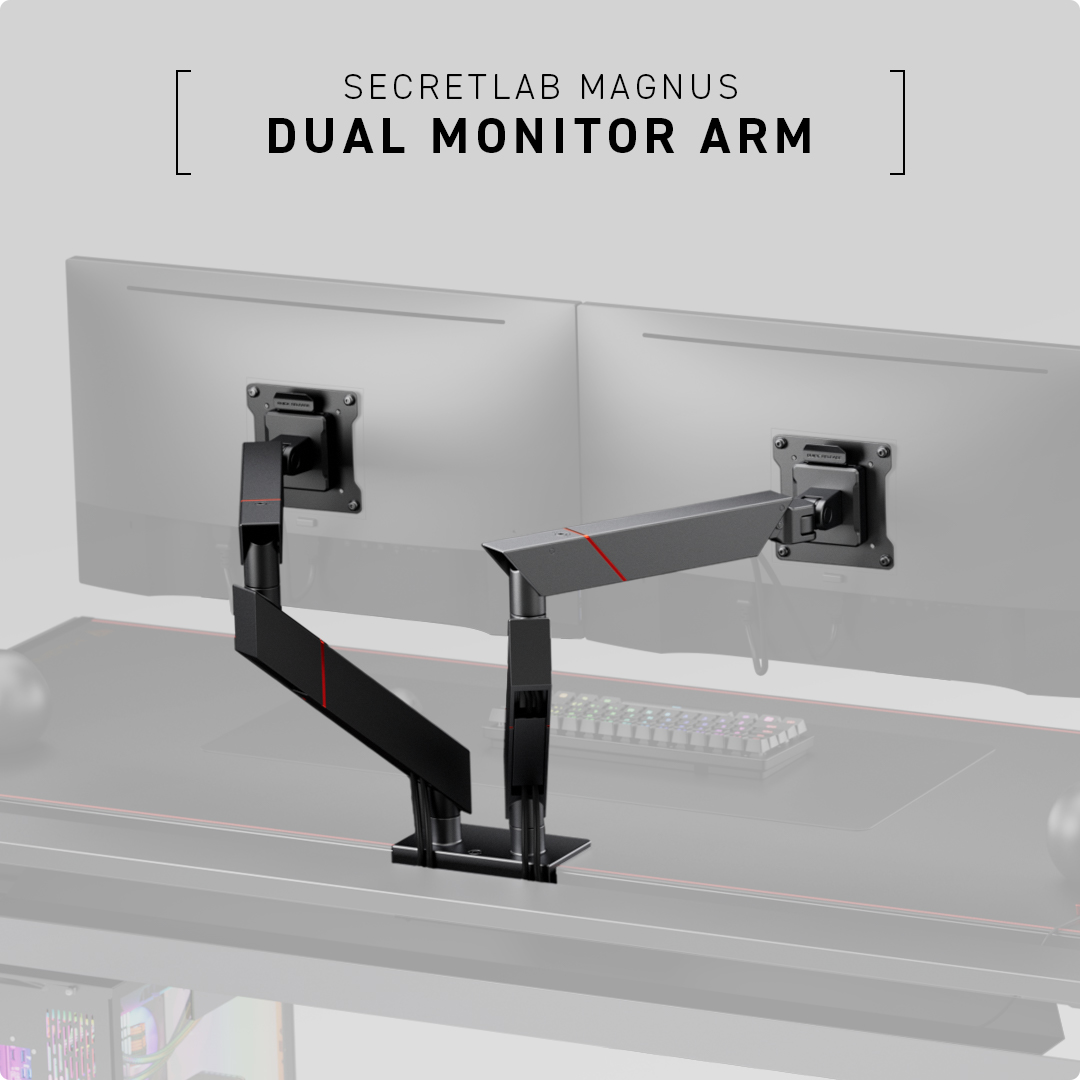
Two Monitors
The Secretlab MAGNUS Dual Monitor Arm allows for a flexible dual-screen setup, letting you position screens side-by-side for seamless multitasking. Adjust both monitors independently for portrait or landscape viewing.
If you prefer to stack your dual monitors, go for the Secretlab MAGNUS Vertical Monitor Stand and save on horizontal desk space.
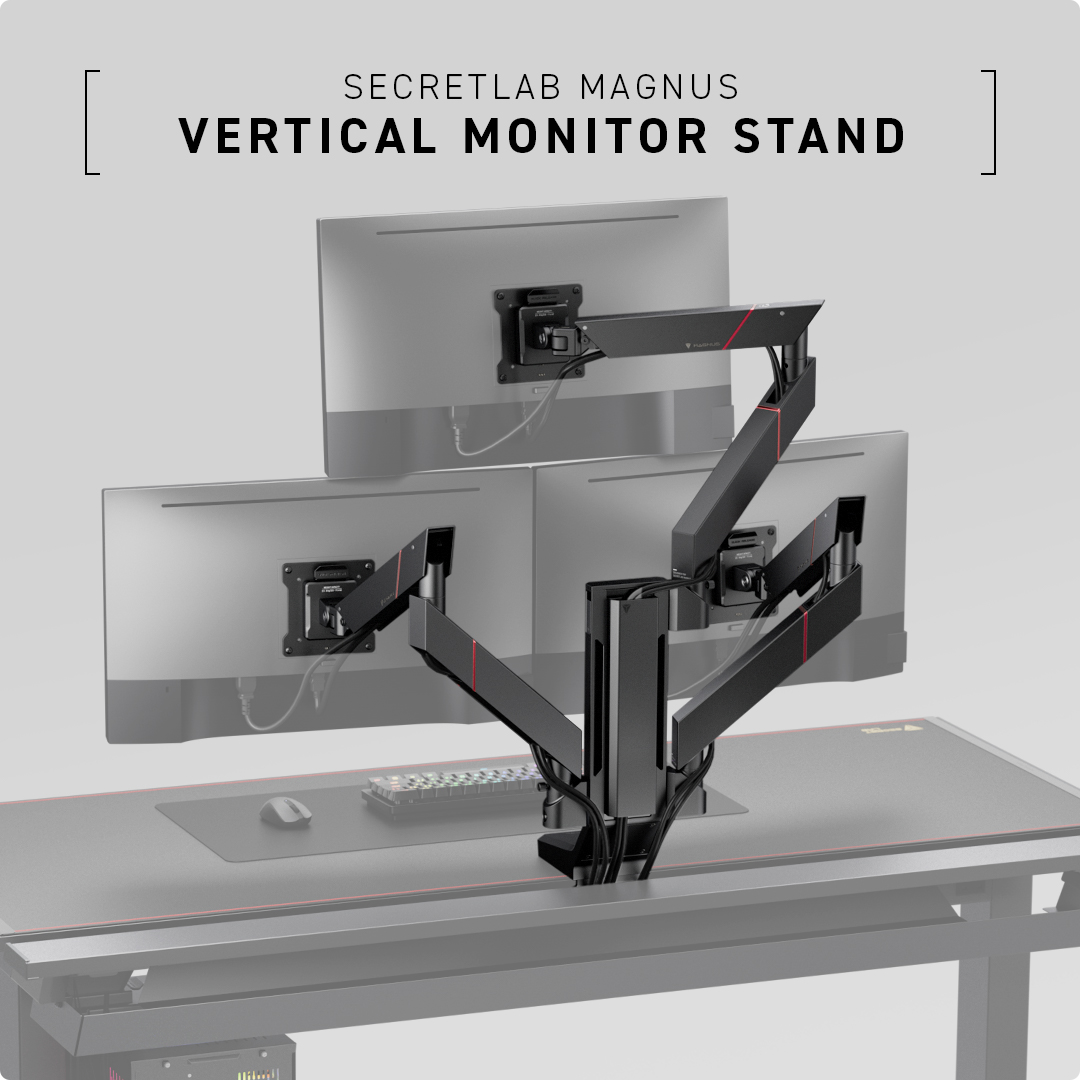
Three Monitors
The Secretlab MAGNUS Vertical Monitor Stand allows you to position two screens side-by-side in landscape mode, and stack a third screen on top. Magnetic cable guides route and hide your cords for effortless cable management.


Four Monitors
For the ultimate multitasking experience with four monitors, the MAGNUS Vertical Monitor Stand is the best solution. Arrange up to four 32-inch screens in an efficient 2×2 grid and maximize your screen real estate without compromising valuable desk space — perfect for coders, traders or those juggling multiple workflows. Take in everything in a single glance — and view long documents or spreadsheets without constant scrolling or tab-switching.
An extra-wide base clamp keeps all your monitors securely in place with zero wobble. The MAGNUS Vertical Monitor Stand is also compatible with the Secretlab Laptop Mount Attachment, which elevates your laptop to eye level and frees up even more desk space.
Tip:
- Leave a gap of 20cm behind the desk so your monitor arms don’t hit the wall when your monitors are mounted side-by-side, especially for screens smaller than 27”.
- Monitors mounted on the upper row will require a display cable length of at least 2.3m. Monitors on the lower row require a shorter display cable length of at least 1.8m.

Find your perfect view
Create a workspace that adapts to you and elevates every minute you spend at your desk. Whether you’re setting up a single display or building the ultimate multi-monitor setup, there’s a Secretlab MAGNUS Monitor Arm for you. Explore the full Secretlab MAGNUS Monitor Arm collection.